July 2nd, 2025

It's been an incredible year, thanks to you. As AI transforms our world, we asked ourselves: how can it enhance our humanity?
Our answer is Me.bot 2.0.
We're moving beyond the "Second Brain" to help you create a "Second Me"—a true digital reflection of you.
Your Second Me will help you:
Understand yourself on a deeper level.
Connect with like-minded people.
Express your unique voice to the world.
Get ready for a profound journey of self-discovery. The new Me.bot is coming soon and is expected to launch on July 10th.
April 2nd, 2025
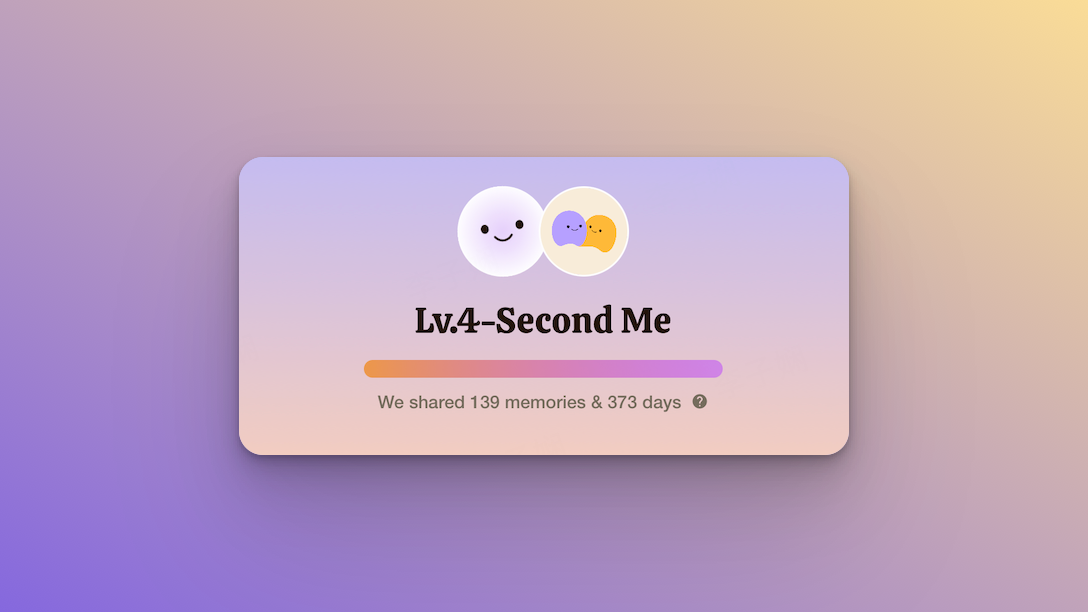
With Me.bot’s new ability to actively care and understand you better, it’s like having a trusted partner who’s always by your side, more thoughtful, proactive, and deeply connected to you.
What’s New?
Proactive Support: Me.bot now is actively caring about you. It’s intuitive, offering reminders, insights, and starting conversations that feel truly personal.
The More You Share, The More It Cares: With your share, the Chat, Personal Wiki, and Shades all get more understanding of you, becoming an even more supportive ally in your journey.
Easier To-do Management: Manage your current and upcoming tasks with our new "To-do" list.
Enhanced Messaging – Improved wording for proactive messages for a better user experience.
Multi-Language Support – Seamlessly switch between languages within the app interface.
Thank you for being part of this journey!
The Me.bot Team
February 18th, 2025

What's New:
Improved Sharing Experience: Fixed an issue where links from third-party platforms couldn’t be shared with Me.bot. Now, sharing your favorite content is seamless and hassle-free!
Polished Voice Recording Interface: Addressed display issues on the long voice recording page for Android users, ensuring a cleaner and more intuitive design.
Real-Time Progress Updates: Resolved an issue where adding non-text notes didn’t refresh the progress bar or note count. Now, your progress updates instantly!
Smoother Highlight Navigation: Addressed an issue where clicking “Show More” on highlights scrolled the page to the bottom. Now, you can focus on what matters without interruptions.
Thank you for your continuous support!
December 26th, 2024

This holiday season, we’re bringing you two exciting updates to make your Me.bot experience even more magical:
✨ Extension Keyboard Shortcuts
Customize your shortcuts to capture thoughts or quickly add content to Me.bot with ease.
Perfect for speeding up your workflows during this busy festive season!
🎁 Email Integration (Beta)
Forward any email to
add@me.botto save it directly in your Me.bot account.Stay organized and stress-free as you wrap up the year!
🌟 Thank you for being part of the Me.bot journey this year—we’re so grateful for your support. Wishing you a wonderful holiday season filled with joy, productivity, and warm moments. 💖
December 5th, 2024

What’s New:
Notion Integration: Import your Notion content into Me.bot for a more personalized experience. Easily bring in your notes, tasks, and projects to get tailored suggestions and reminders.
Smarter Suggestions: Me.bot will use your imported Notion data to provide more relevant, actionable insights, helping you stay focused and organized.
Improved Design: A more intuitive interface for a smoother, more seamless experience.
Update Me.bot now and make your assistant even smarter and more personalized!
November 26th, 2024

What’s New in Me.bot Web Clipper
Enhanced Localized Crawling: Improved compatibility with region-specific websites for better content saving.
Smarter Image Management: Saved images are now automatically uploaded to Me.bot’s secure CDN for faster access and storage.
Quick-Dismiss Prompts: Added an option to close instructional guides quickly for a more seamless experience.
Update your Web Clipper today and enjoy a smoother, faster way to save the web!
November 1st, 2024

What’s New
App Integration: Import notes from Evernote and Apple Notes.
Batch Imports: Easily bring Markdown, HTML, and CSV files into Me.bot.
File Attachments: Other file formats are stored as attachments within your notes for easy access.
Update your Me.bot app today and organize your knowledge like never before!
November 1st, 2024

What's New:
Thanks for using Me.bot. |
October 24th, 2024

🚀 New Feature: SMS Login
Me.bot now supports SMS login, allowing you to sign in quickly with a text message. No more passwords—just a simple text and you're in!
Bug Fixes & Improvements:
🐞 Fixed several bugs to enhance login stability and performance.
⚡️ Improved overall speed and responsiveness.
🔧 Minor UI adjustments to enhance user experience.
We’re continuously working to make Me.bot
October 18th, 2024

We’ve optimized the Me.bot web version for mobile browsers! Now you can enjoy a smoother and more intuitive experience when accessing Me.bot on the go. Whether you're using your phone to check in or explore new features, we’ve made sure everything looks and feels just right! 🎉
Bug Fixes & Improvements:
🐞 Squashed several bugs to improve performance and stability.
⚡️ Optimized page load times for a faster browsing experience.
🔧 Improved overall app responsiveness on mobile devices.
We’re always working to enhance your experience, so try it out and let us know what you think! Your feedback is invaluable. 💜